
As we move into 2019, there are some advancement changes in the offing. Significant is the issuance of a new Eagle Scout leadership service project workbook, now available from the national forms library or your local council.
The new form must be used for all Eagle projects started after January 1, 2019, but projects started using the old form can continue to use that form for the time being. The BSA will most likely sunset the old form, probably in a few months.
One change is the file format that the new workbook uses. While the file is a PDF, its fillable forms use the XML Forms Architecture (XFA), a proprietary specification family that requires a specific reader in order to open, fill and save the document. Most users will most likely be using computers running MacOS or Microsoft Windows, for which the latest Adobe Acrobat reader is readily available and should work just fine. Open-source users, however, may need to jump through some hoops, installing Adobe’s reader manually or running the Windows version through an emulator or API layer (e.g. wine).
Things I’ve noticed:
- Filling in the Scout’s name and project title on the first page of the document will automatically copy it to the title page following page six of the instructions and everywhere else in the report requiring the name to appear, so don’t get frustrated that you can’t enter it there.
- Text boxes automatically resize to allow open-ended amounts of text. There’s no need to fit them into fixed fields or attach additional pages.
- Likewise, you can insert as many photos (in a variety of formats) as you wish.
- As you enter the figures in the various numerical tables (cost estimate, materials list, etc.), the line and column totals automatically recalculate. For example, entering a quantity of 5 boards at $15 each causes $75 to appear in the Total Cost column.
I’m sure you’ll discover more things about the new workbook that help the Scout manage the project. By completing and saving the workbook as he goes along, the Scout can also share his progress with his or her Eagle adviser, Scoutmaster or district advancement representative by using a document-storage service or just by emailing the file.
This post first appeared on Bobwhite Blather.



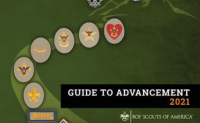
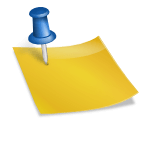
HI Frank, My son is using the new form, but is having a lot of trouble sharing it. He would like to be able to generate a flat file to email, so that others do not need to jump through the same hoops (his Eagle Scout advisor cannot open the file when he sends it to her). Right now he is printing and scanning his proposal to email it, but that is hardly a workable solution if he has to share repeatedly with multiple people. We have tried saving a copy of the file, printing to PDF (hoping for a flat file) and several other ‘tricks’ from he internet to no avail. Any words of wisdom?
The Adobe Acrobat application for the Mac doesn’t seem to allow printing to a PDF from its print menu. In other Mac programs, the print menu has a “print to PDF” option, but the Acrobat uses a different print menu that lacks that option. I searched for MacOS applications that create a PDF by mimicing a printer and it looks like there may be a couple, but I did not test them. Other than opening the workbook in Linux or Windows and printing to a PDF from there, you may be left with the print-and-scan workaround.
If our readers have a solution to Stephanie’s conundrum, please post a comment. Thank you!