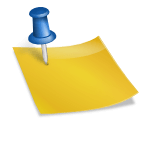“Zoom fatigue” is a term that has crept into our lingo, given that so much of our collaborative work-from-home activity is done through online real-time video sharing tools like Zoom, Webex and GoToMeeting.
“Zoom fatigue” is a term that has crept into our lingo, given that so much of our collaborative work-from-home activity is done through online real-time video sharing tools like Zoom, Webex and GoToMeeting.
In our district, we’ve been holding our monthly Commissioner and Roundtable meetings via Zoom since March, and it has largely been successful in increasing participation. Our first online Roundtable attracted almost twice as many participants as a typical in-person meeting, which made us wonder why we didn’t think of it a long time ago. (Actually, we’ve thought about it for a long time, but the means and methods just weren’t convenient yet.)
You may have already held troop meetings and committee meetings on one of these remote platforms. Like in-person meetings, they are not free of issues. While many Zoom meetings suffer from the same difficulties that can plague in-person meetings, they also have their own unique set of problems. The good news is that they offer solutions as well.
The old rules still apply. A meeting is a meeting, whether it’s face to face, on the telephone, or online. And meetings need to have some basic elements or they devolve into an unstructured free-for-all. As we’ve emphasized previously, you need to have an agenda, distributed to all participants ahead of time, and you need to stick to it. Don’t just jot something down, or write it on your computer and share your screen. Send it out via e-mail to all invited participants at least a couple days ahead. The people you’ll be meeting with need to know what will be covered and what’s expected of them. If you say you’ll be doing “updates”, “planning” or “stuff”, it leaves people guessing as to what they need to be ready for. And online meetings can give people a handy excuse for not joining the meeting (“I forgot”, or “I had computer trouble”, or “we needed to go grocery shopping”).
It’s also imperative that you establish a time frame and start and end on time. The meeting facilitator should open the online meeting a few minutes before the scheduled start time. This gives participants time to sign in, get their camera and microphone issues straightened out (or figure out how to use the interface) and get ready to go. You can have some social chit-chat during that startup period, but when the time comes, it should be all business.
Most of the online meeting gateways can schedule a duration to a meeting as well. If you want to set a hard out-time, you can do that, and remind participants when time is getting short. Zoom’s free account limits each session to 40 minutes, which can work to your advantage if you are planning a half-hour meeting. You’re forced to get your work done in the specified time frame. To go longer, you’ll need to start another session and get everyone signed in again. You might want to consider getting an annual subscription to one of the services so you can host longer meetings – using it for pack, troop or patrol meetings in addition to committee meetings.
Be prepared. As with any meeting, make sure you have prepared any visual aids you plan to use. At an in-person meeting, you might distribute a copy of the financial report, show pictures of equipment needing repair or have the unit calendar for discussion. You need to prepare the same documents for sharing online, either by e-mailing them before the meeting or presenting them in a “screen share” mode during the meeting. Check with your other committee members to see if they plan to show any slides and give them access to share their screen if needed.
You can “play God.” Do you have trouble with some members of your committee offering their two cents’ worth about anything anyone else says? Or go off on tangents and personal asides? The conferencing services allow the moderator to mute participants and unmute just the person who has the floor. You have to play the role of traffic cop, turning people on and off as needed, but it can cut down on a lot of the chatter and wasted time. If people want to talk, you can open everyone up after the meeting. These systems also have a text chat-room feature where people can type their questions or comments that are seen by specific individuals or the group, and this can be a good way to handle questions in a “parking lot” format.
Another advantage to being able to mute everyone is that you can invite your non-committee parents to join the meeting as well. By keeping them muted, you can keep extraneous chatter under control. Parents can still use the chat feature if they need to make a comment or ask a question. Inviting everyone to join the meeting without controls on who can speak is a formula for an out-of-control meeting.
Everything is on the record. Some plans allow you to record the meeting to share later with people who couldn’t join the live session. It also serves as a verbatim record of the meeting. Gone is the possibility that the Secretary missed an important point when taking the minutes. If your session doesn’t allow recording, you can still record on your own computer.
Participants can join from anywhere. They don’t need to be home, in front of their computer. The services have mobile clients, so people can join from wherever they are – at the office, in the car, or relaxing on the patio. And while I wouldn’t expect someone to log in if they were on vacation or doing something more important, it does open the opportunity for people to meet if they can’t be in the right place at the right time.
You can look like you’re at camp, or in a canoe, or on top of Mt. Baldy. Zoom and a few of the others allow you to key in a background image behind you. It’s not as good an image as the weathercaster on the evening news, but it can help set the mood or personalize your appearance. People don’t have to look at the stack of dirty dishes behind you.
Remember to follow up. The purpose of a meeting is lost if it doesn’t resolve who will do what by when. Be sure to send out a summary of what was discussed, along with specifics on follow-up, or your time spent in the meeting will be for naught.
Online meetings are not a perfect substitute for meeting in person, but until that becomes an option again, we’ll have to make the best of it. And when in-person meetings resume, we can continue to use online tools to extend our reach beyond the conference room.
This post first appeared on Bobwhite Blather.